Mews <> Thynk Integration Guide
Mews <> Thynk Integration Guide
Introduction & Benefits
This guideline document explains the two-way integration between Mews PMS and Thynk.Cloud.
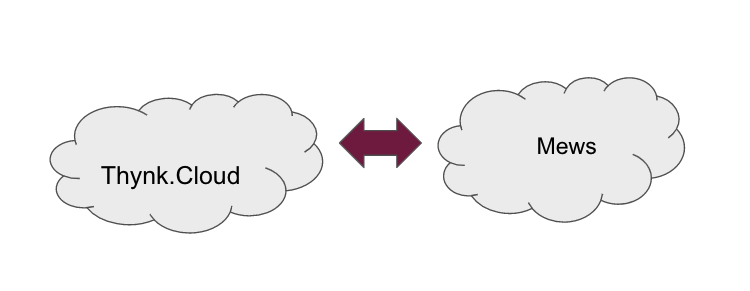
Benefits of Installing a PMS Integration Include…
Reduction in manual tasks and double entry, giving your sales team time to sell and interact with guests and customers.
Provides the most accurate information to various departments so they can make informed decisions, and act quickly to guest and group needs.
More comprehensive reporting and dashboards as the data includes PMS information, as well as, CRM data.
Configuration
Once the customer has signed contracts with Mews and Thynk, the project is kicked off by the Thynk project team. The Thynk technical team will first create the Thynk customer org. Once the org is created, Mews will set up the property as a ‘user’ in Mews and send one access token per property to the customer. There should be one client token for all Thynk orgs.
The customer should send Thynk.Cloud the Mews Access Token after setting Thynk.Cloud as “administrator” in Mews.
Mews Integration Setup Checklist
The following is a checklist which also shows the sequence of the various tasks associated with the setup.
Phase | Task | Who is Responsible |
Launch | Get Mews access token of each hotel | Property |
Setup | Custom Metadata type "Mews Connector" | Thynk |
Setup | Custom Metadata type "Agile Mews Stage Correspondence" | Thynk |
Setup | Custom Metadata type "Agile Mews Tax Correspondence" | Thynk |
Setup | Custom Metadata type "Agile Scheduler Stage Correspondances" if changes needed | Thynk |
Setup | Custom Setting "MewsDefaultValues" | Thynk |
Setup | Verify custom setting "Stages" - MewsNoReservationStages | Thynk |
Setup | Get Mews past data | Thynk |
Setup | Upload Products | Thynk |
Setup | Upload Properties + define MEWS Values | Thynk |
Setup | Accounts / Contact integration (Optional) | Thynk |
Field Mapping Guide
Thynk Account ←→ Mews Company

The following fields from the Account will be sent to Mews, with a two way interface updating both systems:
Field Mapping | Thynk | Mews | Comments |
|---|
Object | Account | Company |
|
| Account Name | Name |
|
| Parent Account |
|
|
| Type |
|
|
| Subtype |
|
|
| Status |
|
|
| Website |
|
|
| Account Owner |
|
|
| HQ (checkbox) |
|
|
| Is parent (checkbox) |
|
|
| Billing Country | Country Code |
|
| Billing State | Line 1, Line 2 |
|
| Billing Zip/Postal | Postal Code |
|
| Billing City | City |
|
| Billing State/Province |
|
|
| AR Number |
|
|
Mews Information | Mews Id | Id |
|
| Number | Number |
|
| Identifier | Identifier |
|
| Tax Identifier | Tax Identifier |
|
| Additional Tax Identifier | Additional Tax Identifier |
|
| Is Active (checkbox) | Is Active |
|
| Billing Code | Billing Code |
|
| Accounting Code | Accounting Code |
|
| Electronic Invoice Identifier | Electronic Invoice Identifier |
|
Thynk Guest ←→ Mews Customer
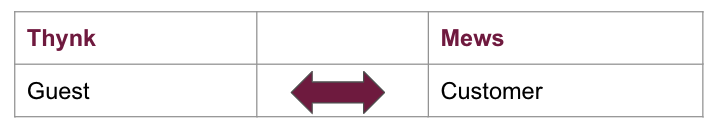
Object | Thynk | Mews | Comments |
|---|
Guest | First Name | First Name |
|
| Last Name | Last Name |
|
| Title | Title |
|
| Phone | Telephone |
|
| Email | Email |
|
Address | Mailing Street | Address |
|
| Postal Code |
|
|
| Mailing City | City |
|
| Mailing Country Code | Country |
|
Additional Information | Gender | Sex |
|
| Birth Date | Birth Date |
|
| Tax Identification Number | Tax Identifier |
|
| Loyalty Code | Loyalty Code |
|
Thynk Reservation ←→ Mews Reservation
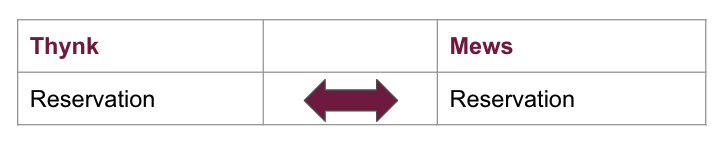
Field Mapping | Thynk | Mews | Comments |
|---|
Reservations | Reservation Name |
|
|
| Mews State | Status |
|
| Charge Cancellation Fee (checkbox) | Apply cancellation fee |
|
| Notes | Notes | For sending data to Mews |
| All Notes | Notes | Data fetched from Mews |
| Property |
| For tech reference only |
| Group Id | Group Id |
|
| Group Name | Group Name |
|
General Information | Mews Service | Service |
|
| Customer | Customer |
|
| Booker | Booker |
|
| Business Segment | Segment |
|
| Travel Agency | Travel agency |
|
| Company | Company |
|
Details | Arrival | Arrival |
|
| Adult Count | Adults |
|
| Child Count | Children |
|
| Released UTC | Released Utc | Read only from Mews |
| Departure | Departure |
|
| Nights | Nights |
|
| Requested Room Type | Requested Category |
|
| Assigned Room | Assigned Space |
|
| Assigned Room Locked (checkbox) |
| Lock Resource in Mews |
Pricing | Pricing Type |
| Defines where prices are taken |
| Rate | Rate | Rate plan that is assigned to the reservation |
| Net Value |
| Not used (=> reservation prices) |
| Gross Value |
| Not used (=> reservation prices) |
| Tax Code |
| Not used (=> reservation prices) |
Channel Manager | Channel Manager | Channel Manager | Read only from Mews |
| Channel Manager Number | Channel Manager Number | Read only from Mews |
| Channel Manager Group Number | Channel Manager Group Number | Read only from Mews |
| Channel Number | Channel Number | Read only from Mews |
Agile Hospitality | Quote Hotel Room |
| Myce reference |
| MYCE Quote |
| Myce reference |
| Update price (checkbox) |
| Triggers the change of pricing in Mews |
| Reason Update | Reason update |
|
| Mews Error Message |
|
|
| Mews Id | Id | Read only from Mews |
Info System | Created Utc | Created Utc | System generated |
| Updated Utc | Updated Utc | System generated |
| Canceled Date | Cancelled Utc | System generated |
| Canceled by |
| System generated |
| Origin | Origin | System generated |
| Number | Confirmation Number | System generated |
| Last Modified by |
| System generated |
Thynk Bill ← Mews Bill
Thynk Item ← Mews Item
Thynk Availability ← Mews Availability
Thynk Product ← Mews Product
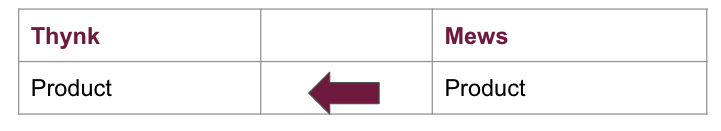
Field Mapping | Thynk | Mews | Comments |
|---|
| Product | Name |
|
| Accounting Category | Accounting category | Automatically set based on category id |
| PMS Description | Description |
|
| Property | (Property) Name | ? |
| Owner (checkbox) |
| System generated. “Interface THYNK” if it comes from Mews |
Mews | Mews Id | Id |
|
| Short Name | Short Name |
|
| Type | Classification |
|
| Promotion After Check Out (checkbox) | Promotions After Check Out |
|
| Promotion Before Check Out (checkbox) | Promotions Before Check out |
|
| Promotion Before Check In (checkbox) | Promotions Before Check In |
|
| Promotion During Stay (checkbox) | Promotions During Stay |
|
| Promotion After Check In (checkbox) | Promotions After Check In |
|
| Created by |
| System generated |
| Posting | Posting |
|
| Charging | Charging |
|
| Service | Service |
|
| Category Id | Accounting category id |
|
| Is Active (checkbox) | Is active |
|
Thynk Room Type ← Mews Resource Category
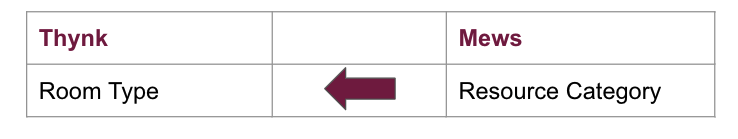
Field Mapping | Thynk | Mews | Comments |
Room Type | Room Type Name | Name | Based on language stored in Mews Connector |
| Quantity | Capacity |
|
| Property | (Property) Name | Automatically filled based on request |
Thynk Rate ← Mews Rate
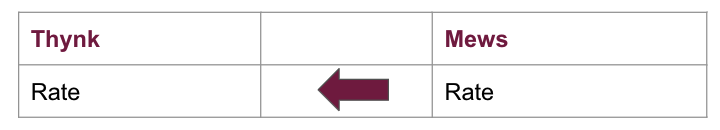
Field Mapping | Thynk | Mews | Comments |
|---|
Rate | Rate Name | Name |
|
| Is Active | Is Active |
|
| Is Public | Is Public |
|
| Short Name | Short Name |
|
| Base Rate | Base Price |
|
| Group Rate | Group Rate |
|
| Created by |
| System generated |
| Property | (Property) Name | Automatically filled based on request |
| Last modified by |
| System generated |
Thynk Accounting Category ← Mews Accounting Category

Thynk Tax Environment ← Mews Tax Environment

Field Mapping | Thynk | Mews |
|---|
| Tax Environment Name | (Taxations > ) Name |
| Code | (Tax Environments > ) Code |
| Taxation Code | (Tax Environments > ) Taxation Code |
| Value | Tax % |
| Created by | System generated |
| Owner | System generated |
| Last Modified by | System generated |
Thynk Mews Service ← Mews Service
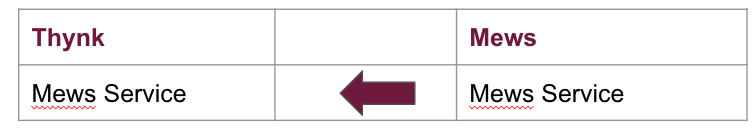
Thynk Order → Mews Service Order
Related Articles
Opera <> Thynk Integration Guide
Introduction & Benefits This guide outlines the various steps of the integration between Thynk.Cloud and Opera PMS. Benefits of Installing a PMS Integration Include… Increased visibility for Sales/Events teams into most up to date guest room ...
Common Mews Errors - Troubleshooting Guide
Common Mews Errors - Troubleshooting Guide The following are Mews/Thynk Integration common errors. Please check if your error is listed here, and follow these simple instructions. If you require further assistance, contact Thynk Support. Orders ...
Thynk/Mews Orders
Learning Objectives At the end of this lesson you will know…. What Orders are in Thynk, and how they interact with Mews When they are generated and sent to Mews How to find orders How to update orders with changes made to the booking About Orders ...
Stayntouch <> Thynk Integration Guide
Rates Stayntouch -> Thynk Rates are pulled from Stayntouch into Thynk. They can be fetched manually or scheduled on a regular interval. Thynk Stayntouch PMS Id Id Code Code Name Name Long Description Description Base Rate Based on Rate Is Active ...
How to see booking details going to Mews for invoicing purposes? (Orders)
Learning Objectives At the end of this lesson you will know…. What Orders are in Thynk, and how they interact with Mews When they are generated and sent to Mews How to find orders How to update orders with changes made to the booking About Orders ...